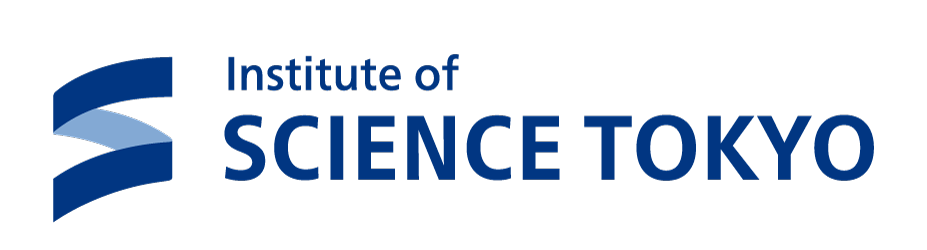Student Information System Portal
List of Information Systems
”TMDU Restricted HP” is located on “www1.tmd.ac.jp”
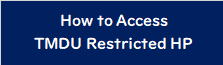
↑Click to open the PDF of How to Access ”TMDU Restricted HP”.
| Resources | Description | Contact |
|---|---|---|
 TMDU Restricted HP |
This is a help site for TMDU IT. Information on the setting manual and application method. If you get lost, please see here first. *Tougou-ID and the password are required from outside network of TMDU. |
ITHelpDesk |
 MFA of TougouID is required for use from both inside and outside the campus. |
TougouID Portal「Extic」 * This portal has functions below. - Register email address for resetting password - Change password - Setup Multi-Factor Authentication - Tougou-ID Initial Setup after joining TMDU (Change Password, Setup Multi-Factor Authentication) Initial Setup Manual -MFA: Multi-Factor Authentication Setup MFA Setup Manual |
ITHelpDesk |
|
MFA of TougouID is required for use from both inside and outside the campus. |
Science Tokyo Portal「Extic」 * This portal has functions below. - Register email address for resetting password - Change password - Setup Multi-Factor Authentication Science Tokyo ID Initial Setup after joining ISCT (Change Password, Setup Multi-Factor Authentication) Initial Setup Manual |
ITHelpDesk |
 |
Our university's LMS(Learning Management System) for distributing papers, submitting reports, exams,taking questionnaire,videos, notice etc. ・To those who forget ID&PWD of Web Class Click here ・With own TougouID, you are able to access into Web Class. ・Other Inquiry for Web Class, send an e-mail to IT helpdesk |
ITHelpDesk |
 MFA of Webmail is required for use from outside the campus. |
TMDU Mail system “WebMail” This system can send and receive emails using an internet browser. You can check emails from anywhere at this site if MFA (Multi-factor authentication) have been activated. Some notification emails come from University frequently. Webmail Manual・FAQ < MFA of Webmail setting > Click here for two-step verification *Tougou-ID and the password are required from outside network of TMDU. |
ITHelpDesk |
 TMDU Restricted HP |
Microsoft365 can use Office (Word, Excel, PowerPoint), OneDrive and Teams. *Tougou-ID and the password are required from outside network of TMDU. |
ITHelpDesk |
 TMDU Restricted HP |
When you access to our services like online journals and databases from outside of the campus, VPN (Virtual Private Network) software will help you. ←Click to open the VPN setup method site. < Major systems that require a VPN from outside network of TMDU > 1. Browse Online-journals and Data-bases 2. The vaccination history, antibody titer test results, and health checkup results *Tougou-ID and the password are required from outside network of TMDU. |
ITHelpDesk |
 TMDU Restricted HP |
To those who would like to install an anti-virus-software to your computer. ←Click to open the site of How to install an anti-virus-software. *VPN is required to install this software from outside the campus. *When you install these software below, please check and uninstall the other anti-virus software. After that install them. *Tougou-ID and the password are required from outside network of TMDU. |
ITHelpDesk |
 TMDU Restricted HP |
TMDU Wi-Fi is a service that allows you to access TMDU campus network via wireless LAN connection and use the Internet. You need a campus LAN account to connect it. ←Click to open the PDF of How to connect to TMDU Wi-Fi. *Tougou-ID account and the password are required from outside network of TMDU. |
ITHelpDesk |
 VPN is required for use from outside the campus. |
File transfer system * This system can be used for sending and receiving large volumes of data (up to 10GB). The login ID is TougouID. |
ITHelpDesk |
 MFA of TougouID is required for use from both inside and outside the campus. |
Campus educational support system "Dream Campus" The syllabus & attendance of lessons The login ID is TougouID. *You can access to this site from anywhere if MFA of TougouID have been activated. |
Administration Office,College of Liberal Arts and Sciences |
 VPN is required for use from outside the campus. |
You can view your vaccination history, antibody titer test results, and health checkup results. |
Health Administration Center |
 |
TMDU Library website Library Web services such as extending the due date of books on loan and requesting literature from other universities are available from "MyLibrary" on the library website. *To start using "My Library" function, you need to register as a library user. |
Library Service section |
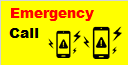 East Japan West Japan |
For Safety confirmation/Message service in a time of disaster. You can communicate with our University. Registration manual Click here General Coordination and Secretarial Section |
General Coordination and Secretarial Section |